3D Printing
A few things you’ll need to know before you get started!
The 3D printers can be used with basic knowledge of Computer Assisted Drawing (CAD). 3D designs may come from the following FREE web-based applications that you can download to your home computer, tablet or laptop:
- Tinkercad: www.tinkercad.com (operates best with Google™ Chrome)
- SketchUp: www.sketchup.com
- 3D Printing videos on Lynda.com
Video tutorials that accompany most CAD programs can help you master the basics of 3D design. Any 3D drafting software may be used to create a design as long as the file can be saved in a .stl file format.
If you do not have access to a home computer with Internet access, the Library has computers that may be used to access the above listed web-based CAD programs. There are also many 3D digital designs available from various file-sharing databases such as Thingiverse. Most file-sharing databases will allow you to modify existing files or share your own design creations with members.
If you have questions, contact the Reference Department at the Main Library at 318-445-2411 select option #2 and one of our knowledgeable reference specialists will help you!
If your design is ready as an STL file you can submit it via email to refstaff@rpl.org.